I Have A Domain Name Now What?
Starting a blog is like opening a door to your thoughts and ideas online. It's a place to share your passions, knowledge, and experiences. You're on the right path if you've recently picked up a domain name and dream of becoming a professional blogger.
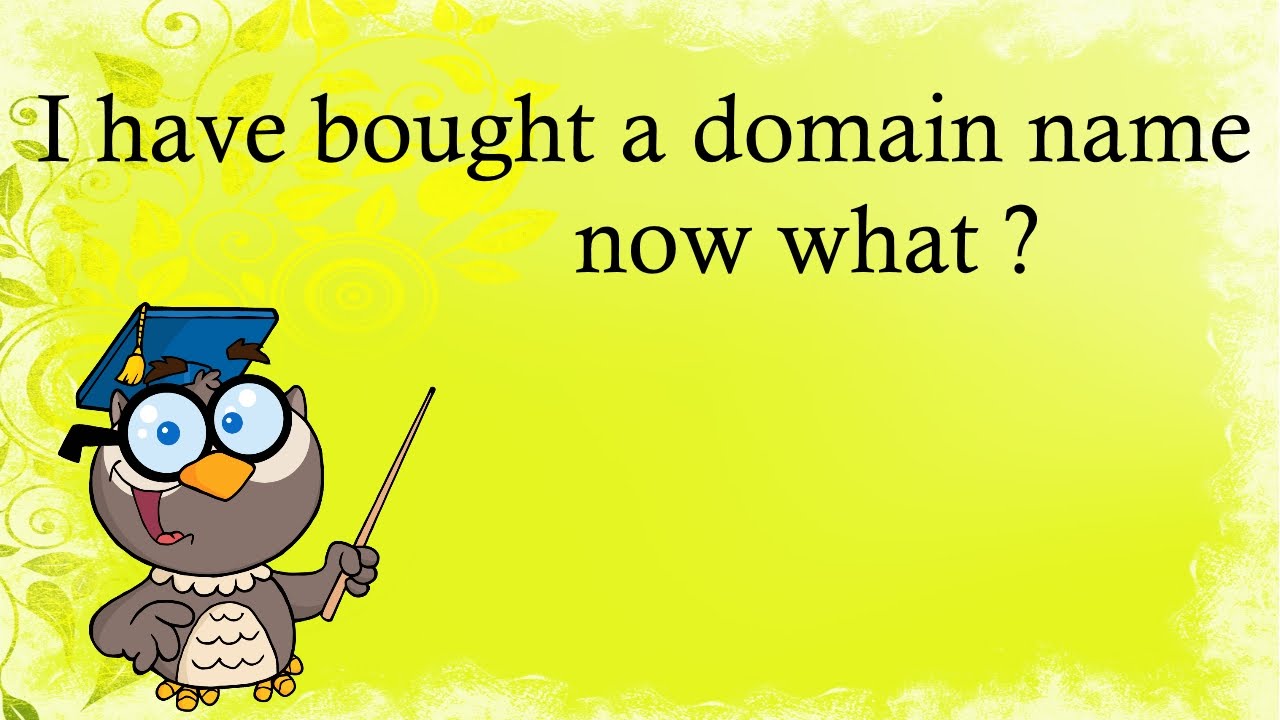
Thomas Mitchell
Oct 24, 2023
Starting a blog is like opening a door to your thoughts and ideas online. It's a place to share your passions, knowledge, and experiences. You're on the right path if you've recently picked up a domain name and dream of becoming a professional blogger.
We will take you through the essential steps to start your blogging journey smoothly. Whether you're tech-savvy or a beginner, this article will help you get started in the digital realm of blogging.
Things To Check Before Buying Hosting
When you're thinking about getting a hosting plan for your blog, there are some important things you should consider. I'll explain these in simple terms so that it's easy for anyone who wants to start blogging.
Type of Hosting:There are different types of hosting, like Shared, VPS, and Dedicated. Shared hosting is like sharing a room, VPS is like having your own apartment, and Dedicated hosting is like having a whole house.
Bandwidth and Storage:Consider bandwidth the highway for your website visitors. More visitors mean you need a wider highway. Storage is like the space in your closet to store your website files. Make sure you have enough of both for your blog.
Uptime and Reliability:Uptime is how often your website is available to visitors. You want it to be as close to 100% as possible. Reliable hosting ensures your blog is always online, so readers can access it anytime.
Customer Support:This is like having a helpful friend when encountering problems. Look for hosting with good customer support. They should be available to assist you 24/7.
Security:Security is like locking the doors of your house. You want your hosting to protect your website from hackers and malware. Check if they offer security features like SSL certificates.
Price:Hosting comes in different price ranges. Find one that fits your budget and meets your blog's needs. Be careful of super cheap hosting; it might lack important features.
Backup and Restore: Imagine your blog is like a book. You'd want to have backup copies in case something happens. Check if your hosting plan offers regular backups and easy restoration.
Set Up WordPress And Theme
Setting up WordPress and a theme for your blog is crucial in getting your blog started. Here's a simple guide to help you through the process:
Step 1: Get Hosting And Domain (If You Do Not Have)
Before setting up WordPress, ensure you have a hosting plan and a domain name (like www.yourblogname.com). You can get these from a hosting provider. Follow their instructions to purchase and set them up.
Step 2: Install WordPress
Log In To Your Hosting Account
Access your hosting account's control panel (cPanel) using the credentials given by your hosting provider.
Find the "Auto Installer": Look for a tool like "Softaculous" or "QuickInstall" within your cPanel. These tools make installing WordPress easy.
Install WordPress
Click on the WordPress icon in the installer tool and follow the prompts. You'll need to choose your domain and create an admin (username) and password for your website. Remember these details.
Finish Installation
Click the "Install" button to install WordPress on your domain. You'll get confirmation when it's done.
Step 3: Access Your WordPress Dashboard
- Admin URL:To access your WordPress dashboard, go to www.yourblogname.com/wp-admin. Replace "yourblogname.com" with your actual domain.
- Log In:Log in with the admin username and password you created during the installation.
Step 4: Choose And Install A Theme
- Go to "Appearance":In your WordPress dashboard, find "Appearance" in the left-hand menu.
- Click "Themes": Under "Appearance," you'll see "Themes." Click on it.
- Add a New Theme:You can browse the free themes in the WordPress repository or upload a purchased theme. Click on "Add New" to add the theme.
- Search or Upload:You can use the search bar to search for a free theme. If you have a theme file (usually a .zip file) that you've downloaded, click "Upload Theme" and follow the prompts to upload it.
- Activate Your Chosen Theme:Once installed, click the "Activate" button to make it your blog's theme.
Step 5: Customize Your Theme
- Customizer: Most themes allow you to customize their appearance. To do this, click "Appearance" in your dashboard and "Customize." Here, you can change colors, fonts, and other design elements.
- Widgets and Menus:You can customize widgets (like a sidebar) and menus in the "Customize" section. Widgets are like little blocks of content you can add to your site.
- Save Your Changes:Click "Publish" or "Save" to apply your customizations.
Install Necessary Plugins
After getting your domain and hosting sorted, it's time to enhance your website's functionality with plugins. Think of plugins as apps for your website. They can help add contact forms, improve SEO, or enhance security. Installing them is like adding extra features to your website effortlessly.
Set Up The Author Box
The author box is like your digital signature. It shows who wrote a particular article on your website. Setting it up is essential because it adds a personal touch to your content. Readers can connect with the person behind the words. It's a way to elevate the engagement on your website.
Search For Low-competition Keywords
Keywords are like things that people use when searching for something online. Finding low-competition keywords means picking the ones that aren't too competitive. This is like picking the right fishing spot where there are fewer fishermen. It's essential for better visibility on search engines.
Get Content Written
Content is the heart of your website. It's what you share with your audience. Getting content written means creating articles, blog posts, or other types of content that are engaging and informative. You can write by yourself or hire someone to do it for you. This is where you unveil your knowledge or ideas to the world.
Why Must Content Be Created With Great Care?
Engagement:Carefully crafted content engages your audience better. When your content is well-written, informative, and interesting, it captures your readers' attention and keeps them reading. It's like telling a captivating story that people want to hear.
Credibility: High-quality content establishes credibility and authority in your field or niche. When you provide valuable and accurate information, readers are more likely to trust you as a reliable source. This trust is essential for building a loyal audience.
SEO:Google prefers well-structured and valuable content. When you create content with care, it's more likely to rank higher in search results. This means more people can discover your website effortlessly when searching for related topics.
Audience Retention:Quality content keeps your audience coming back for more. If your readers find your content helpful and enjoyable, they are more likely to return to your website. This helps in building a consistent and engaged readership.
Sharing:When people find content that resonates with them, they are more likely to share it with others. Quality content can go viral, reaching a broader audience and increasing your website's visibility.
Conversions:If your website has a goal, such as selling products or services, well-crafted content can convert visitors into customers. Persuasive and informative content can convince readers to take the desired action, whether purchasing or subscribing to your newsletter.
Interlink Posts That Are Likely To Rank
Interlinking is like building a web of connections within your website. When you link one article to another, it's like creating pathways for your readers to explore related content effortlessly. So, make sure to connect the dots between your posts.