How To Redirect A Domain To Godaddy?
So, you've got a domain, and you want it to point to your website on GoDaddy. But why would you want to do that? Well, it's pretty simple. Redirecting a domain to GoDaddy is like putting up a sign that says, "Hey, this is where my website lives!"
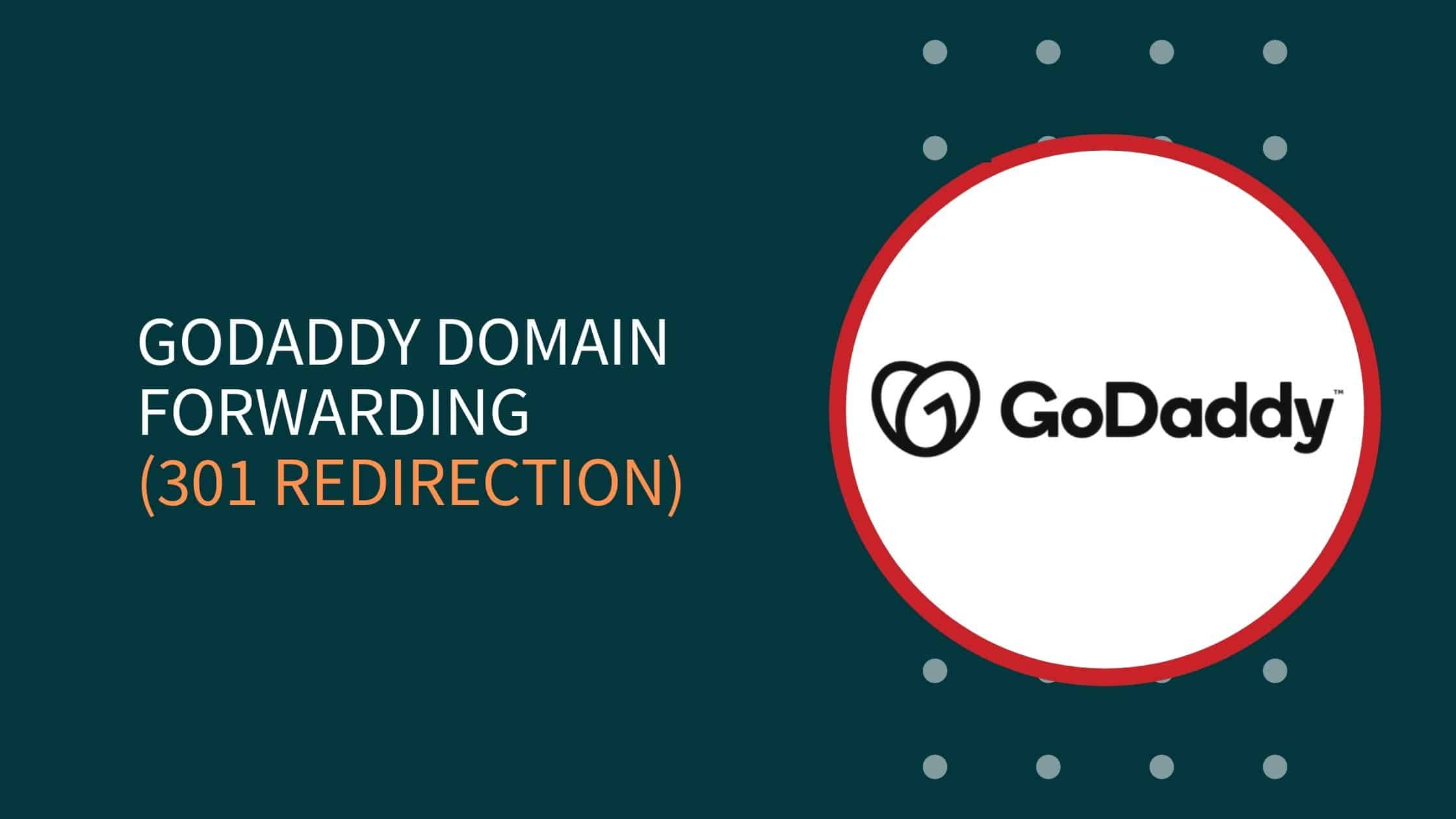
Thomas Mitchell
Oct 24, 2023
So, you've got a domain, and you want it to point to your website on GoDaddy. But why would you want to do that? Well, it's pretty simple. Redirecting a domain to GoDaddyis like putting up a sign that says, "Hey, this is where my website lives!"
It helps people find your website with clarity. Imagine it as giving clear directions in a busy city – you want everyone to reach your online home without any hassle.
So, in this guide, we'll show you how to do this candidly. No tech jargon, just easy steps to get your domain pointing to GoDaddy.
Things to Double-Check Before Starting
Unlock the Domain
Think of your domain as a treasure chest. Before we can move it to GoDaddy, we need to unlock it. So, contact your current registrar and ask them to unlock your domain. This is like opening the chest's lock, preparing it for the journey.
Get the Secret Code
Every treasure has a secret code, right?
Well, your domain does, too! This secret code is also called the auth code, EPP code, transfer code, or transfer key. Just like asking for a map to find hidden treasure, ask your current registrar for this secret code. We'll need it to make the move.
Check Your Contact Info
Imagine you're sending a message in a bottle. The bottle has your domain's name on it. We want to ensure the message reaches you during the transfer, so check the contact info linked to your domain. This info is like your phone number and address for the bottle.
Redirect A Domain To Godaddy In Simple Steps
Step 1: Buy the Transfer
When you're ready, it's time to buy the transfer and move your domain to GoDaddy.
Step 2: Make a new Account or Login to the existing One
First, sign in to your GoDaddy account. If you don't have one, you can create a new account. Don't worry if you need to remember your username or password; there's help!
Step 3: Find Your Domain
Now, head to the GoDaddy transfers page and look for your domain. If your domain is already with GoDaddy, we'll give you an option to move it to another GoDaddy account.
Step 4: Check If It's Unlocked
Make sure your domain is unlocked. If it's ready to go, we'll let you know with a green status bar. If you still need to, you can refresh the status to double-check.
Step 5: Enter the Secret Code
You'll need a secret code to make the transfer. Rewrite it, get your hands on the code, and reach out to the registrar you're currently utilizing. If you make a mistake entering it, don't worry; you can fix it later.
Step 6: Keep Going
Once the unlock and secret code parts show green bars, hit the "Continue" button. If you had to refresh the status, you might skip this step.
Step 7: Protect Your Domain
You'll have an option to add protection to your domain. It's like giving it a shield! If you don't want this, say "No Thanks" instead.
Step 8: Finish Up
Lastly, complete the checkout process, and your domain transfer officially begins. Most times, it takes about 5–7 days to finish. We'll email you if there are any problems, and you can always check the progress in your GoDaddy account.
Why Do You Redirect The Domain On Godaddy?
Redirecting your domain to GoDaddy is a common practice for several reasons. Let's explore some popular ones:
Web Hosting:There are different web hosting options available through GoDaddy, such as shared, VPS, and dedicated hosting. By redirecting your domain to GoDaddy, you can easily integrate it with their hosting plans, ensuring your website is accessible to users.
Customer Support:GoDaddy offers customer support around the clock. Suppose you encounter any issues or have questions about your domain or hosting. Their support team can assist you in that case, ensuring a smooth online experience.
Additional Services:GoDaddy offers SSL certificates, website builders, and email hosting services. Redirecting your domain to GoDaddy can simplify integrating these services into your online presence.
Security:GoDaddy provides security features like DDoS protection and website security monitoring. By redirecting your domain to GoDaddy, you can benefit from these security measures, helping to safeguard your website from potential threats.
Scalability:As your website grows, GoDaddy provides scalability options. If you notice a surge in traffic and resource consumption by redirecting your domain to their platform, upgrading your hosting plan is a simple solution to accommodate your requirements.
Marketing and SEO Tools:Enhance your website's visibility and reach with GoDaddy's marketing and SEO tools. Redirecting your domain to them can grant you access to these tools, which are essential for promoting your online presence.