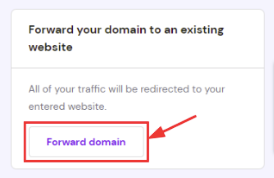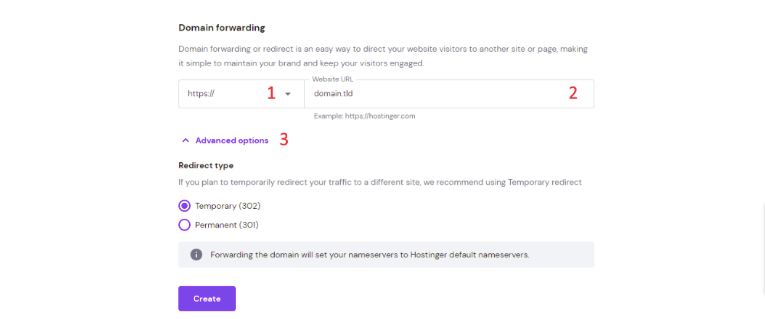How Do You Redirect A Domain To Another Domain?
When you're creating a website, there may come a time when you need to change your web address or conduct A/B testing. In these situations, you'll need to establish a way to forward one URL to another to ensure your website keeps working.
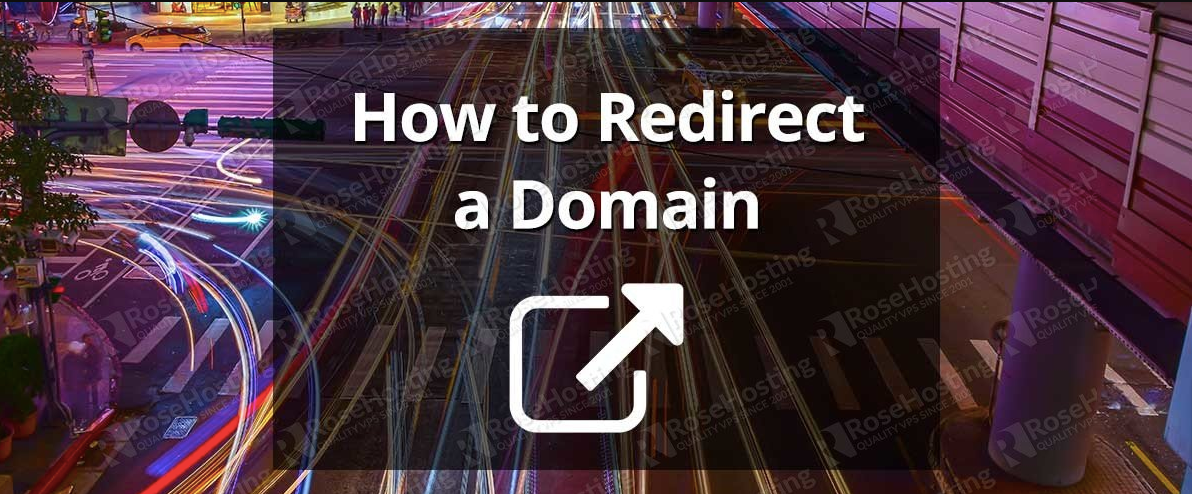
Thomas Mitchell
Oct 23, 2023
When you're creating a website, there may come a time when you need to change your web address or conduct A/B testing. In these situations, you'll need to establish a way to forward one URL to another to ensure your website keeps working.
However, choosing your redirect method wisely is important, as it can influence how well your site performs in search engines like Google.
Well, it's easier than it might sound. This article will show you a super easy way to make that happen. So, if you've got a website and want it to point to a different one, keep reading because we will explain it in a way that's a piece of cake to understand.
Redirect A Domain In Simple Steps
You can follow these steps to redirect a domain using your hosting provider's control panel. In this tutorial, we'll use hPanel as an example:
- Navigate to the Hosting menu.
- Click the Manage button for the website you want to set up a redirect for.
- Look for the option labeled "Redirect" on the left sidebar, then click on it.
- Fill in the required information:
- Redirect: Choose the domain you want to redirect.
- /path: If necessary, specify a custom path to redirect within the chosen domain.
- Redirect to URL or IP: Select your preferred destination type (URL or IP).
- Redirect to: Enter the destination where the domain will be redirected.
- Once you've filled in the necessary details, click on the "Create" button to set up the redirect.
If you don't have a hosting plan, some providers, like Hostinger, offer a redirect feature for domain-only accounts. You can access this feature by navigating to the "Domains" section and selecting your domain. From there, choose the "Forward domain" option to set up the redirection.
Different Methods Of Redirection
Redirecting a domain to another can be achieved in different ways, depending on your requirements and the tools or services you use. Let's explore some of these methods:
301 Redirect
This is a long-lasting redirection from one web address to another. For instance, if your website used to be on the domain "old-domain.com," and your new site is on "mystunningwebsite.com," a 301 redirect ensures that visitors are automatically directed to your new site, even if they enter or click on your old domain.
To set up a 301 redirect from one domain to another, you'll need to configure 301 redirects for the relevant pages on your new site. This feature might require you to upgrade your site to a Premium Plan and connect a domain to it.
Cloudflare Redirects
If you have an alias domain that solely forwards traffic to another domain, you can establish redirects directly within Cloudflare.
Begin by adding your alias domain (e.g., previous.com) to Cloudflare and ensuring that your alias domain has a proxied DNS A or CNAME record that correctly resolves DNS queries.
Then, utilize Bulk redirects to route traffic from your alias domain to your other domain.
Namecheap Redirects
If you wish to redirect one domain to another, you can use Namecheap's DNS services. Log in to your Namecheap account and select DNS from the left-hand menu. You'll find a list of all your domains on the DNS page, along with the primary and secondary DNS server addresses for each one.
How Do I Redirect A Domain To Another Domain Without Hosting?
If you have a hosting plan, establishing redirects in hPanel is straightforward. However, if you've purchased a domain name without hosting, you can still set up a redirect using the following steps:
- Go to the "Domains" section within your control panel and select the domain you wish to redirect.
- On the domain overview page, choose "Forward Domain."
In this section, you can create a redirect by providing the following information:
- Protocol: Select either HTTP or HTTPS. The recommended choice is HTTPS for security.
- Website URL: Enter the destination where you want your domain to forward. This can be another domain, a subdomain, or a specific URL.
- Advanced options: Here, you can create a temporary or permanent redirect, depending on your needs.
- Once you've filled in the necessary details, click the "Create" button.
After creating the redirect, it will be displayed at the bottom of the page. You will also have the option to remove it if necessary.